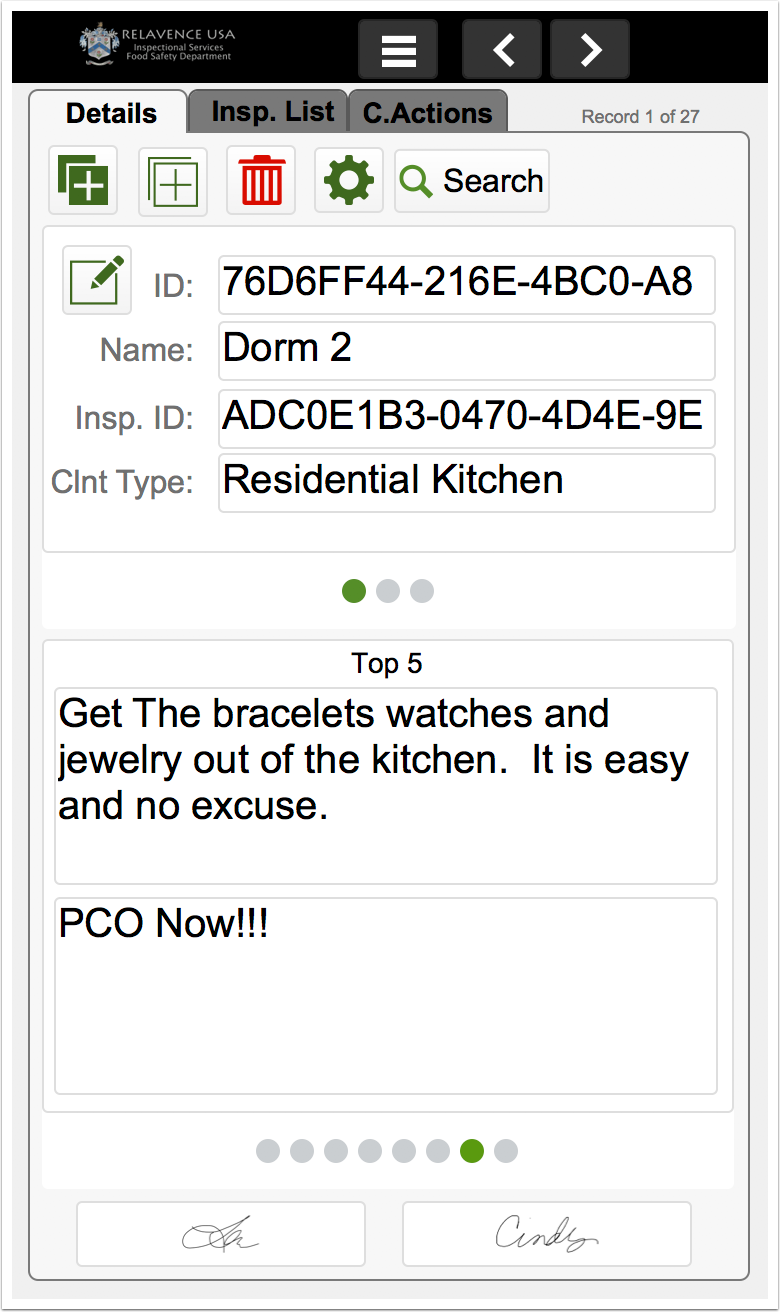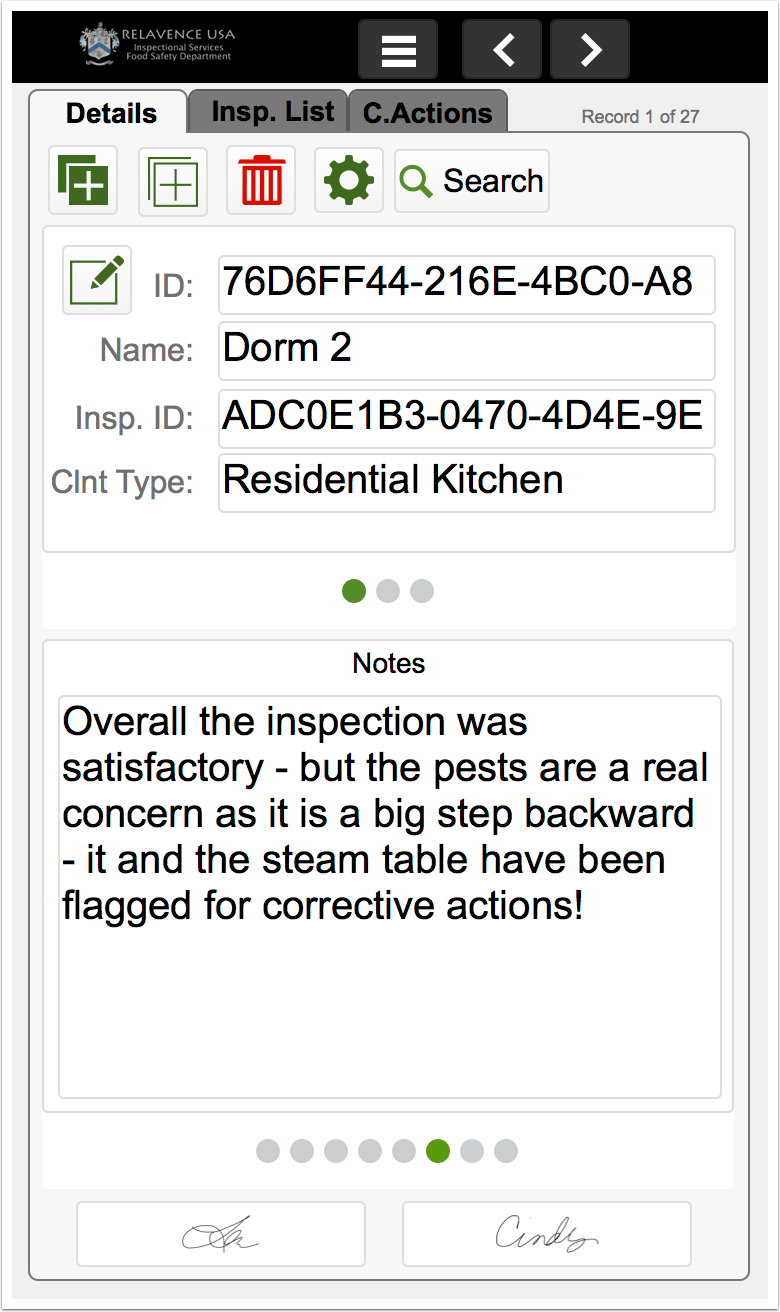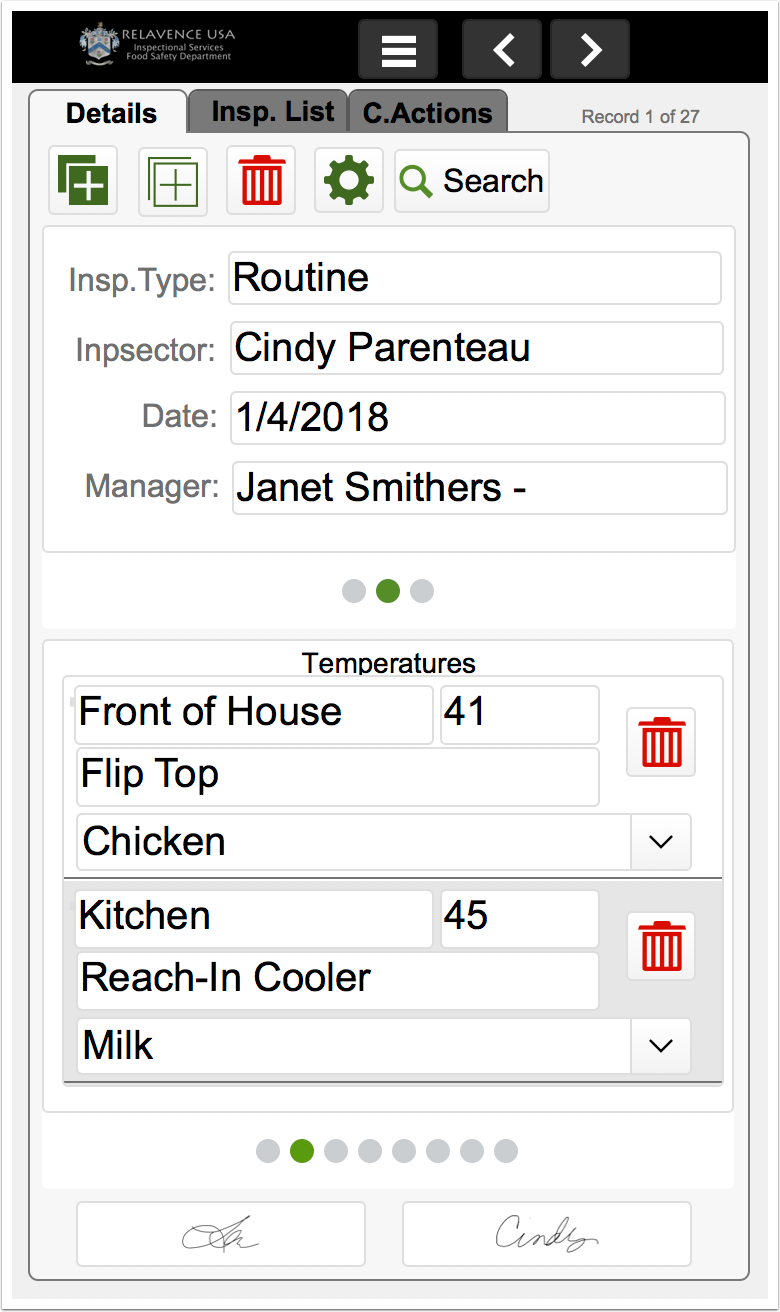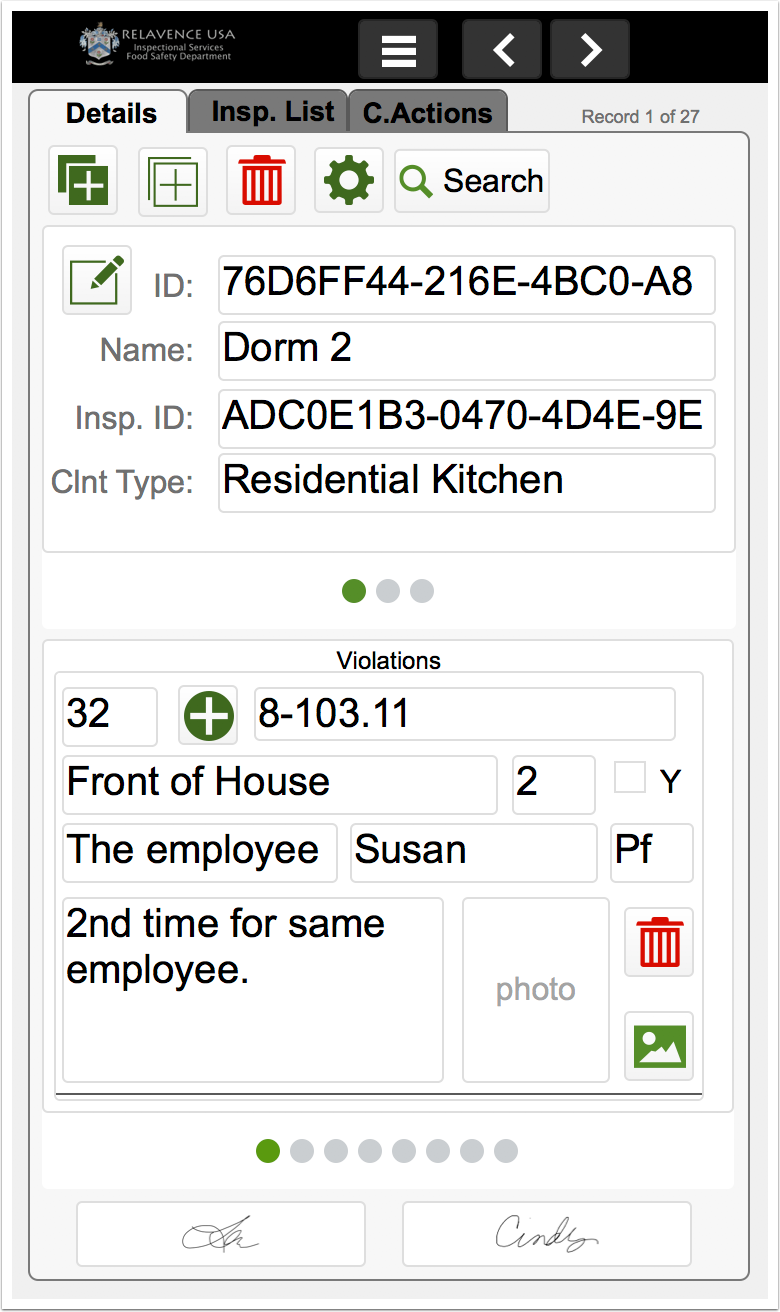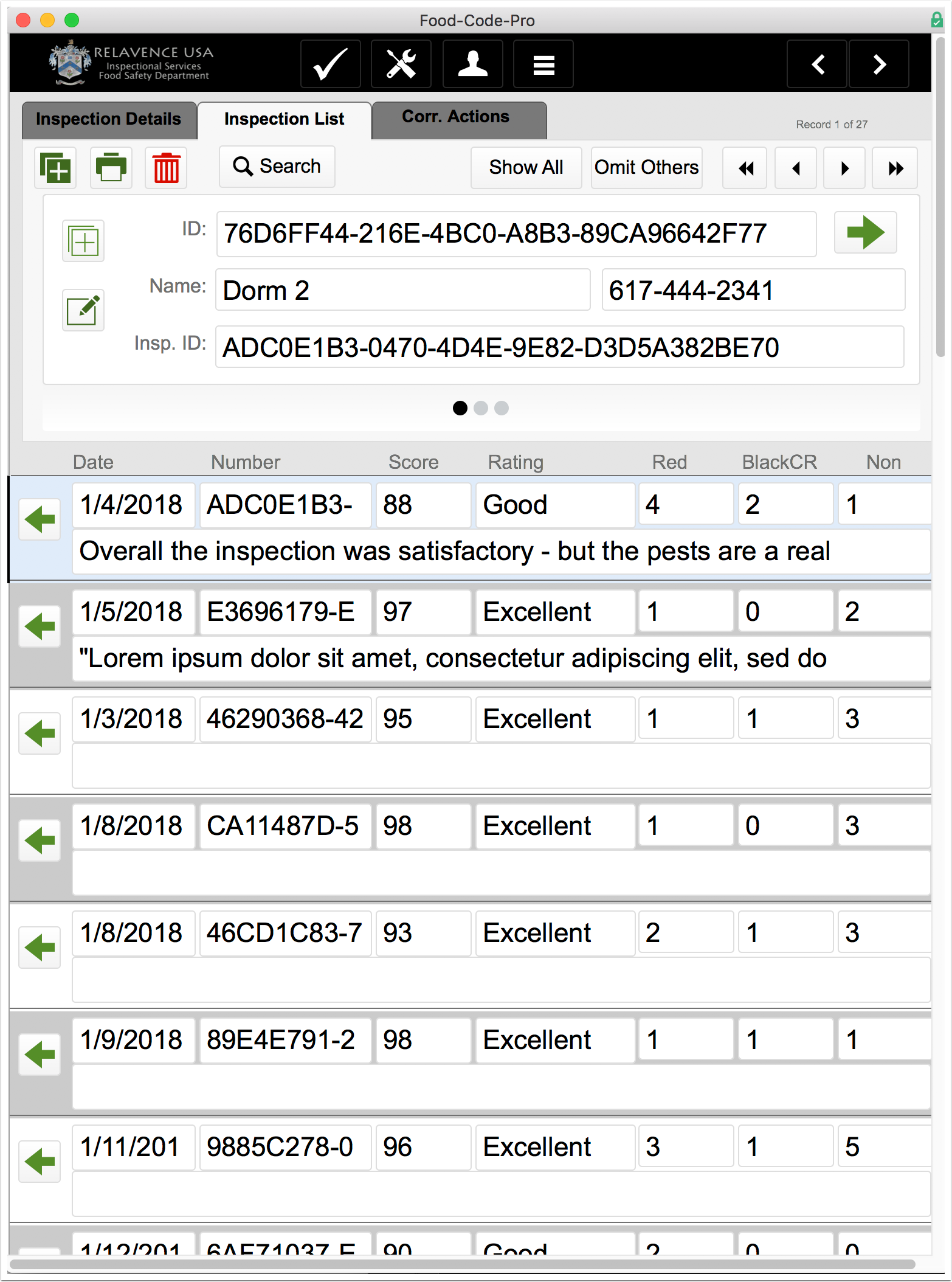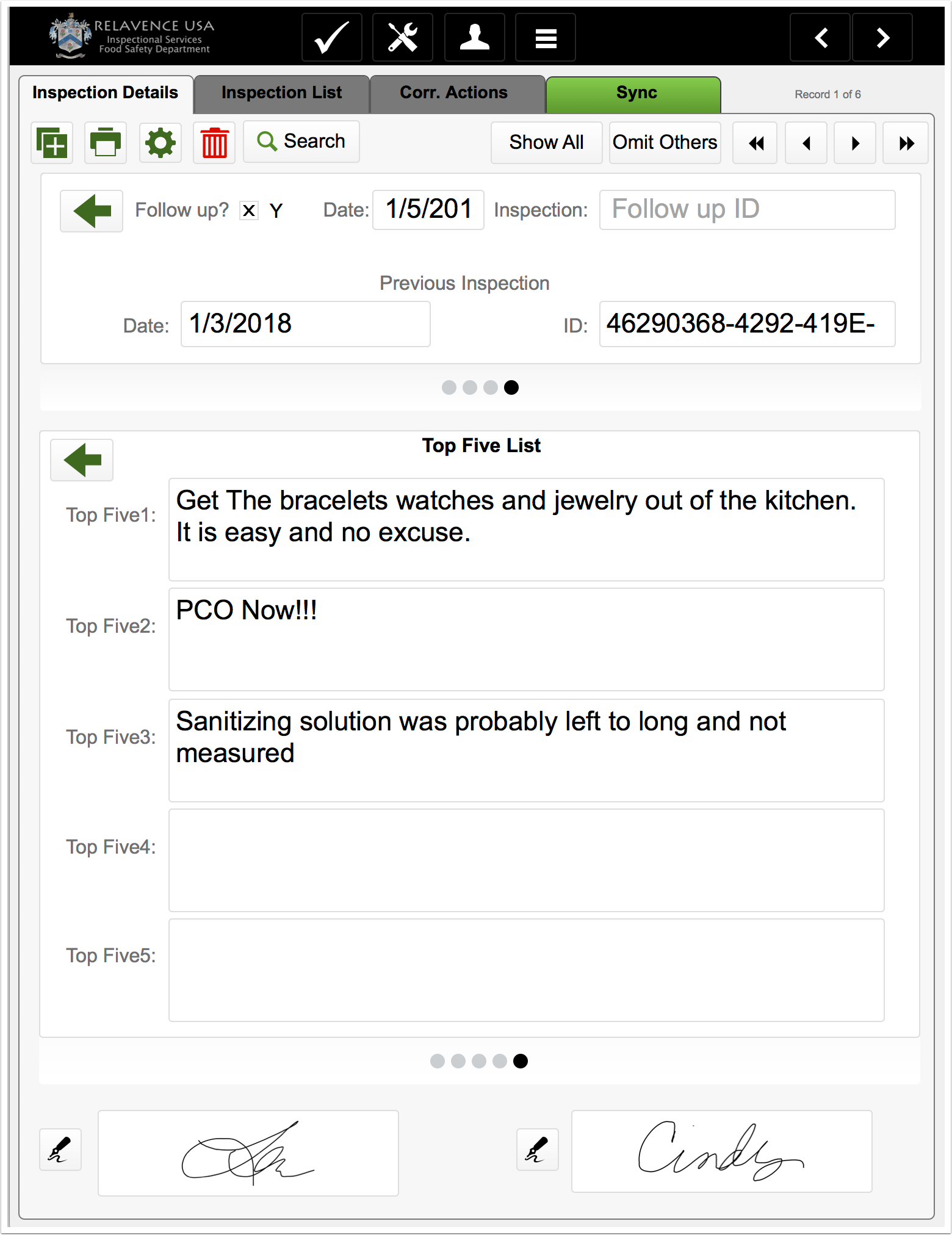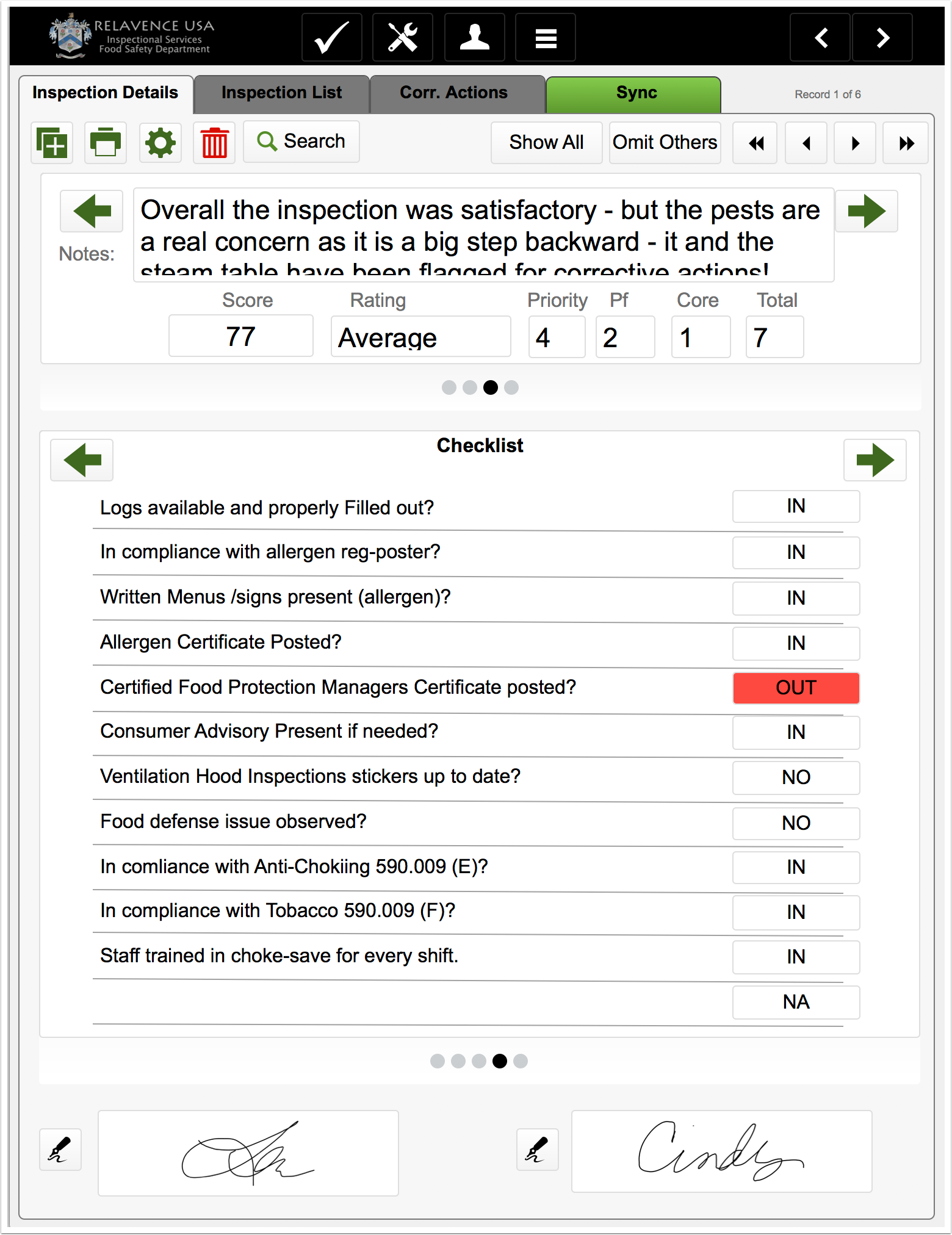- Date
- February 6, 2018
The top five list (if enabled) takes 2 lower panels to display, this is the first one.- Date
- February 6, 2018
Another lower panel allows you to enter some summary notes at the end of the inspection.- Date
- February 6, 2018
It takes a couple of lower panels for the checklist.- Date
- February 6, 2018
You can find the scoring, on the top panel as well as the corrective action log ( if you enabled it) on the bottom panel.- Date
- February 6, 2018
More Header info in the top panel and the temperature log is in the lower panel.- Date
- February 6, 2018
The top panel ids one of 3 available for the inspection header. The lower panel is 1 of 8 possible panels for the inspection data.- Date
- February 6, 2018
This is where you can look up past inspections or all inspections for this client or any inspected by ? – there are dozens of search […]- Date
- February 6, 2018
If you have opted to include the top five list for your system this is where you’ll find it on the iPad.- Date
- February 6, 2018
Here is the checklist page on the bottom panel. Easy to change questions based on what you don’t want to forget to check on every inspection.